 Customer options and settings
Customer options and settings
In this article:
Overview
Wincaps Q4 stores certain configuration settings along with the customer name. This means that when you create a new subtitling job and select the customer, Wincaps Q4 will automatically load the correct settings for that particular customer, thereby simplifying the process of producing subtitle files in the correct format.
![]() Note that you must have a customer assigned to the file or these settings will be disabled.
Note that you must have a customer assigned to the file or these settings will be disabled.
The following configuration settings are stored along with the customer name:
-
Import preferences
-
Export preferences (except for DVD Builder)
-
Live Output Settings (Q-Live only)
These settings are stored globally in the Main DataStore and are active for all users of the system. Because they are stored centrally, the latest settings will always be active regardless of which workstation or user is connected.
To modify these settings for a particular customer, open a subtitle document and ensure that the desired customer name is selected in the Launch Info. Then use the appropriate buttons in the configure pane of the Toolbox to change the settings as required and they will be automatically saved in the DataStore.
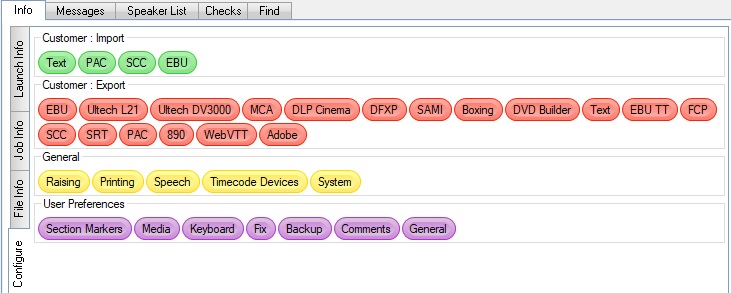
Configure import
The import preferences are used when you import a file in certain formats.
-
Text - configure preferences to use when importing unformatted text files.
-
PAC - configure display of Subtitle Zero. This is used to view subtitle Zero
-
SCC - configure how the import treats SCC (Line 21, US Closed Caption transmission format) special characters (these include accented characters).
-
EBU - Option to place a zero numbered subtitle in the main subtitle list
Configure export
The export preferences are used when you export a file in certain formats.
-
DFXP (also known as TTML)
-
SAMI (formatted/selected video exports only)
-
Boxing * (used for image-based exports including Final Cut Pro)
-
Text (configures the character encoding (ANSI / Unicode) for Text and SRT exports)
-
FCP (Final Cut Pro)
-
SCC (Line 21, US Closed Caption transmission format)
-
890 (Cavena)
* Note that these settings are currently stored per-workstation and NOT per-customer, unless stated.